Accounts with a designation of Firm Admin may add an attorney or staff member, manage users, and delete users.
Add an Attorney or Staff Person to your account
- Click Settings at the top.

- Then click Manage Users on the left menu.
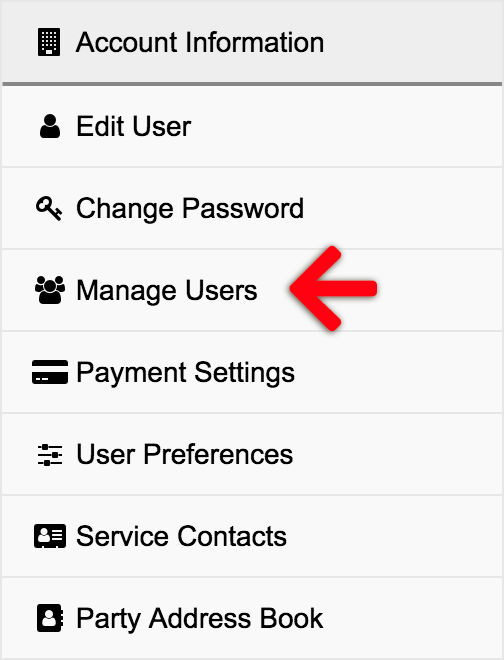
- Click the Add Attorney or Add Support Staff link on the right hand side.
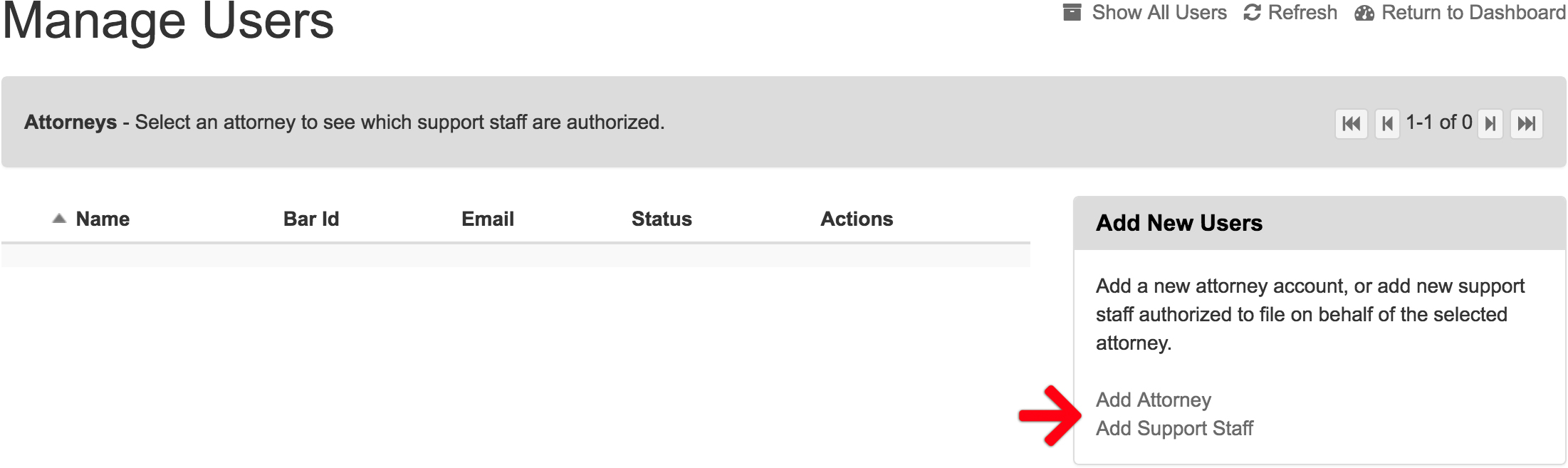
- When adding an attorney, enter their Bar ID, Name, and Email, and then click the Save button.
NOTE: Only enter email address if you want the attorney added as a user.
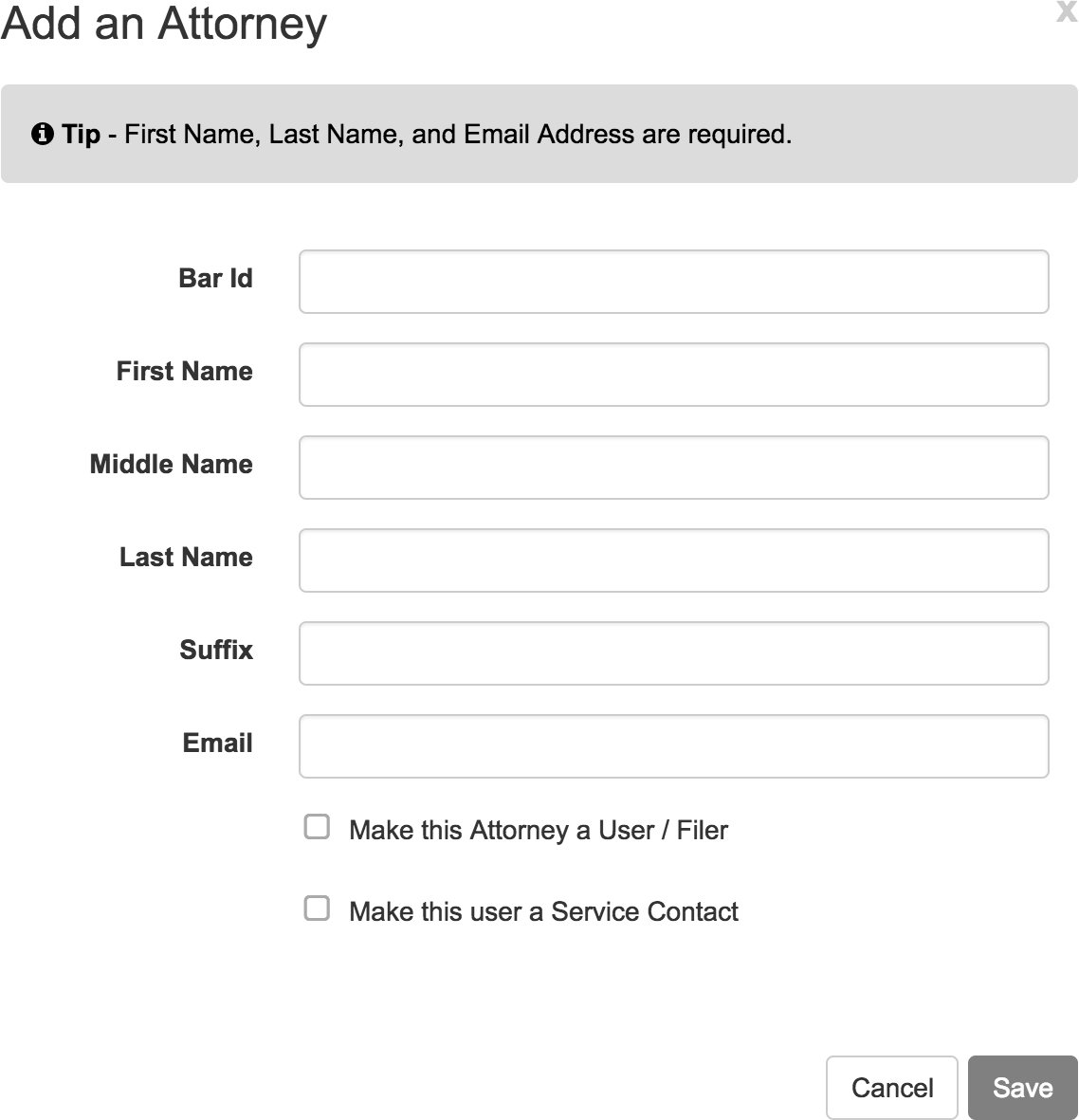
- When adding support staff, enter their Name and Email, and then click the Save button.
If you need to authorize support staff for a specific attorney, you can do this here as well. Learn how to authorize support staff for specific attorneys
