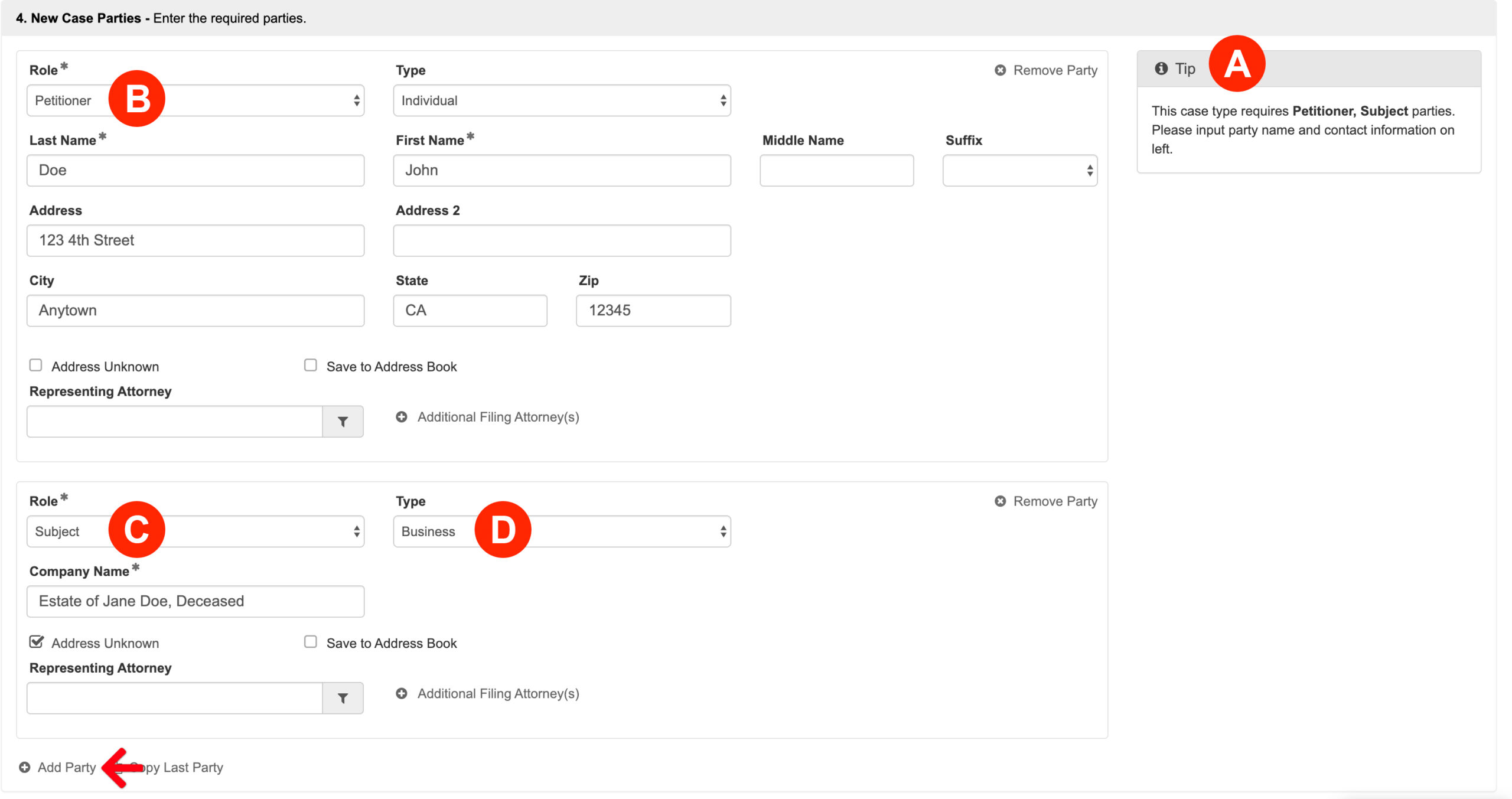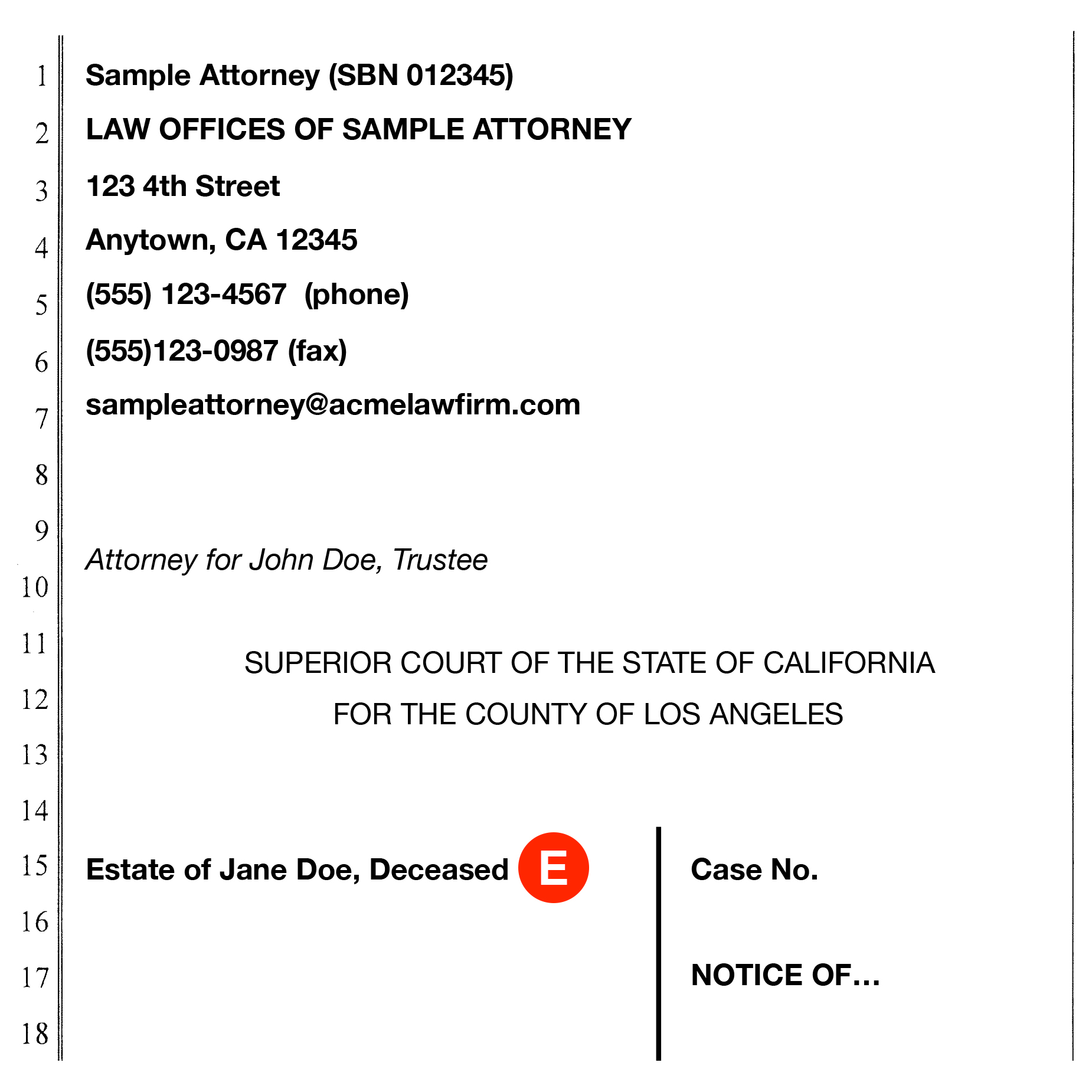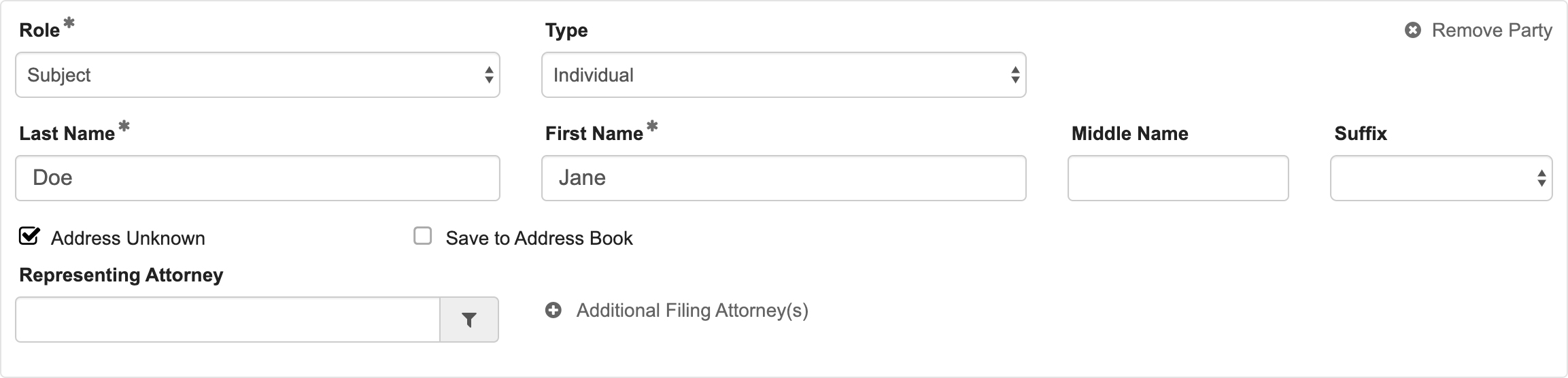When initiating a Probate case, each court has their own required New Case Parties the filer must define. Many times, the court requires a party of Subject, and when the filer does not define that party, the system returns an error of Invalid list of parties: missing: Subject.
When this happens, the filer will need to scroll to the New Case Party section of the filing, and add one.
A: Determine the Required Parties for the Case Initiation
For any case initiation, when a filer reaches the New Case Party section, they will want to look in the Tip panel of that section (Letter A). For this case type, the court requires two parties: a Petitioner and a Subject.
B: Add the Petitioner(s)
By default, the application auto-populates the required Roles. Add the Petitioner with their address as needed, and then scroll down to the next party to add; the Subject. Additionally, if the filer needs to add a second Petitioner or any other parties, they can click the Add Party link at the bottom of the section.
C: Add the Subject
The subject is who or what the new case is about, and should match the subject as written in the uploaded Petition in Section 2. In this example, the subject of this case is the Estate of Jane Doe, Deceased, (Letter E).
Add a Subject with an Estate Name
To add a Subject with an Estate name, first make sure Subject is selected for the Role (Letter C above). Next, for any Subject that isn’t strictly a first and last name, select Business for the Type (Letter D above). Enter the name exactly as written on the Petition in the Company Name filed (ie ,Estate of Jane Doe, Deceased). Then check the Address Unknown box to complete adding the Subject.
When completed, the Subject Party should look as such:
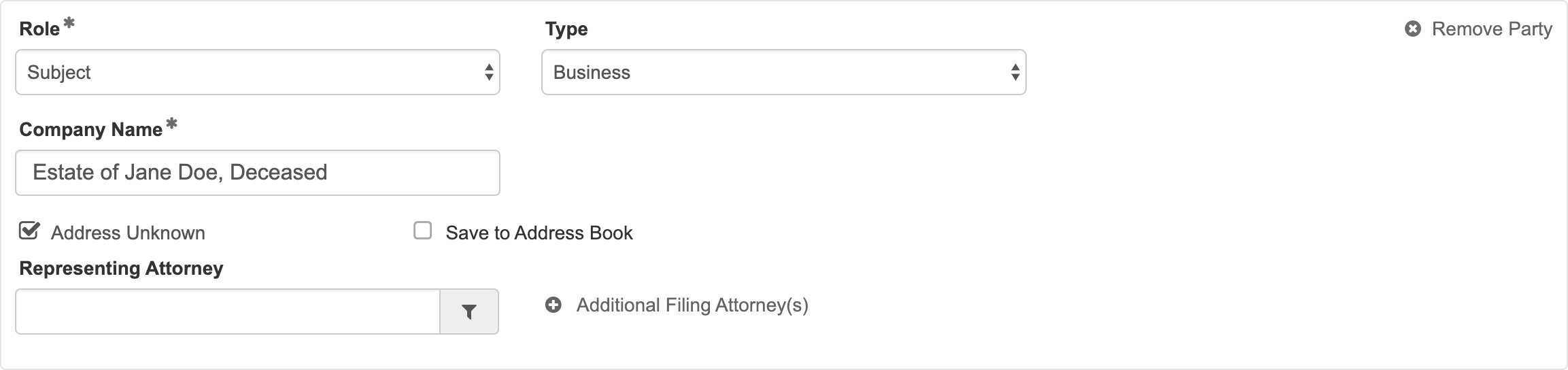
Add a Subject with a First and Last Name
To add a Subject with a first and last name only, first make sure Subject is selected for the Role (Letter C above). Next, select Individual for the Type (Letter D above). Enter the name exactly as written on the Petition, and then check the Address Unknown box to complete adding the Subject.