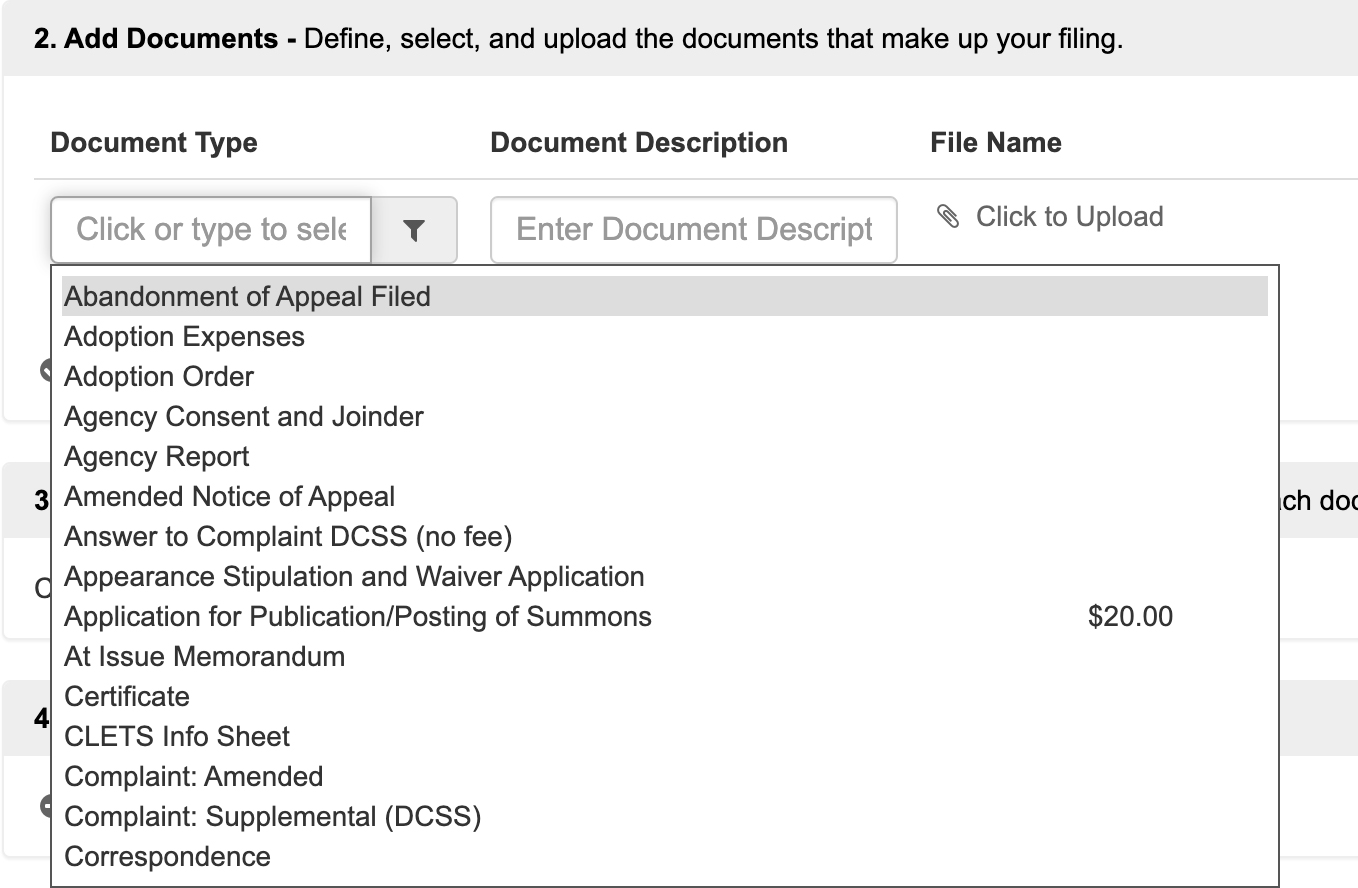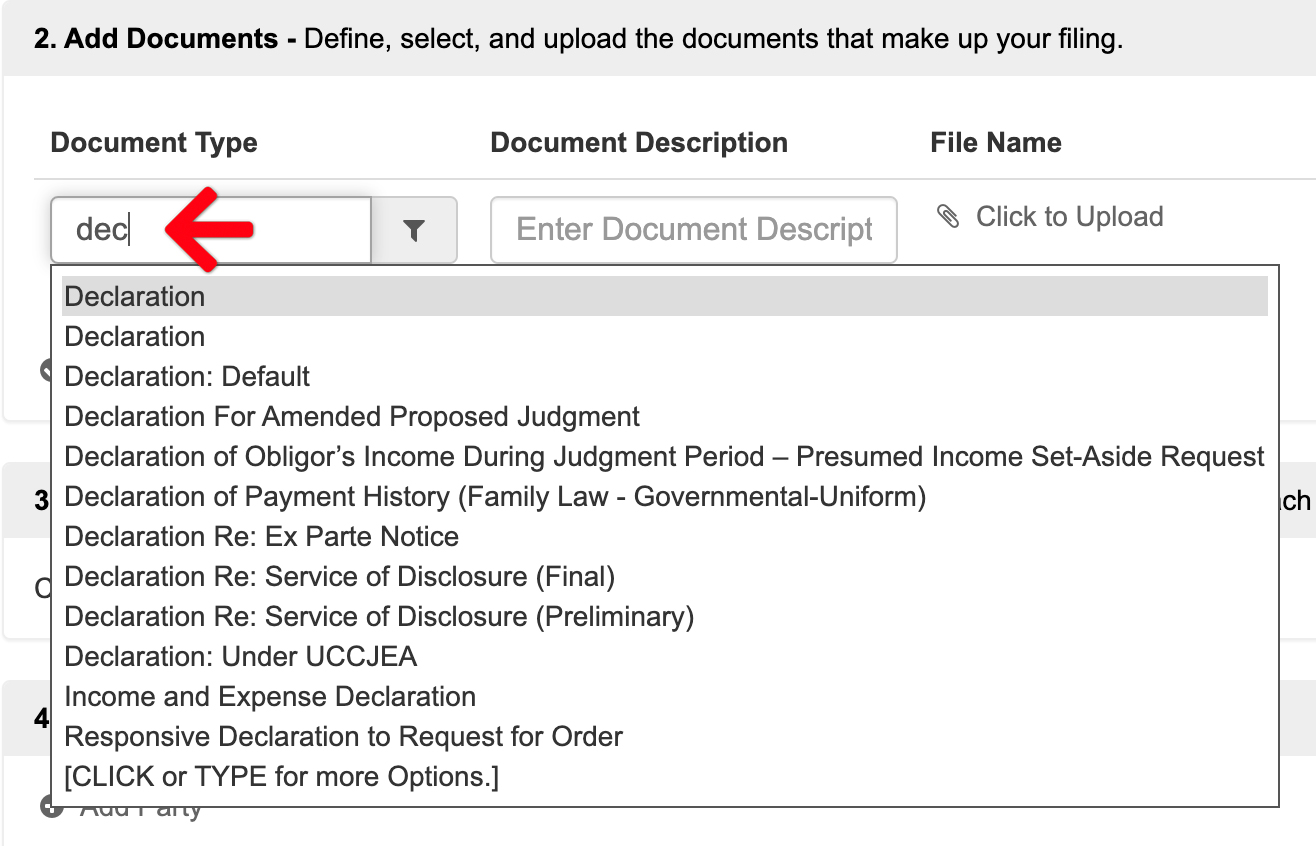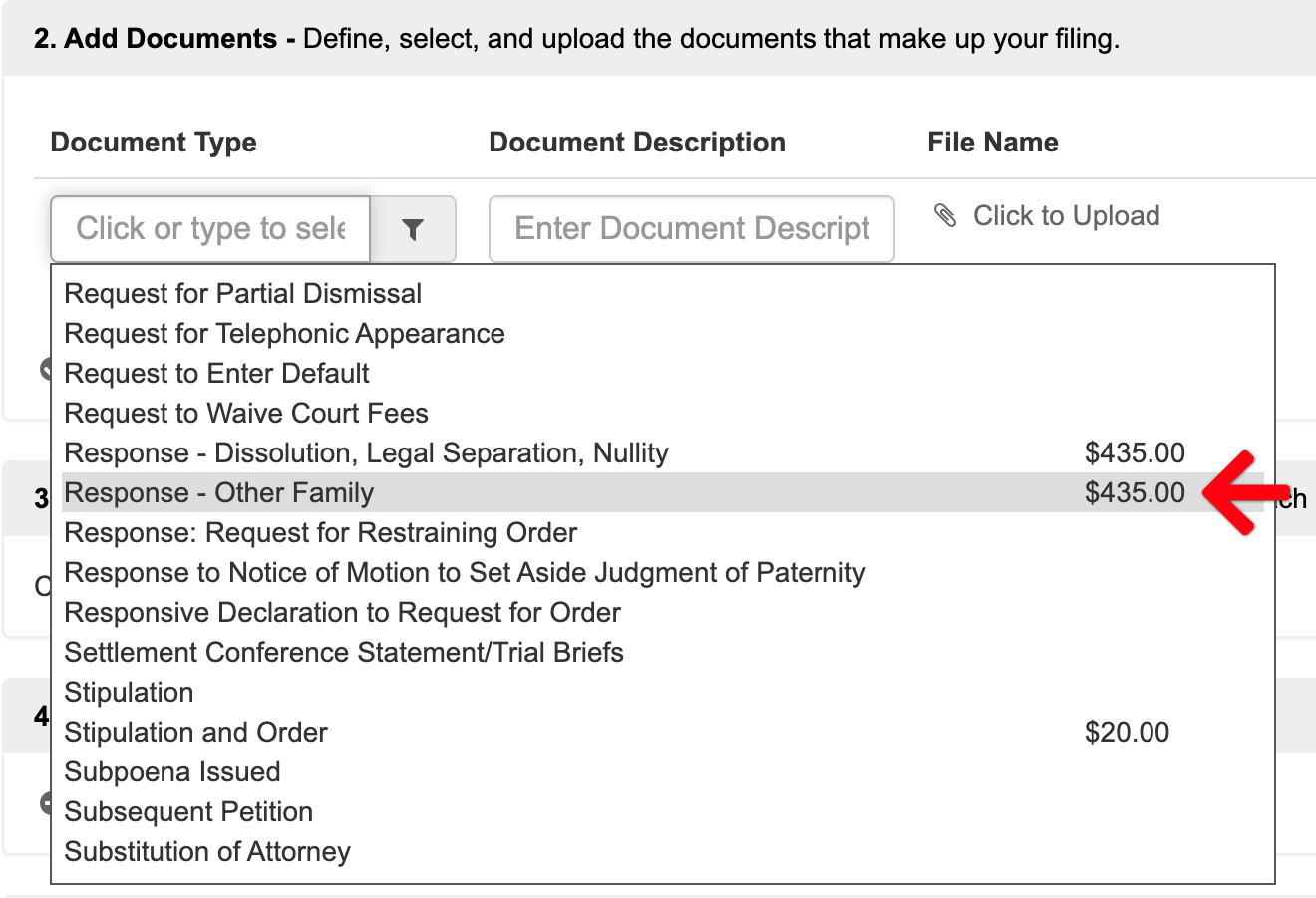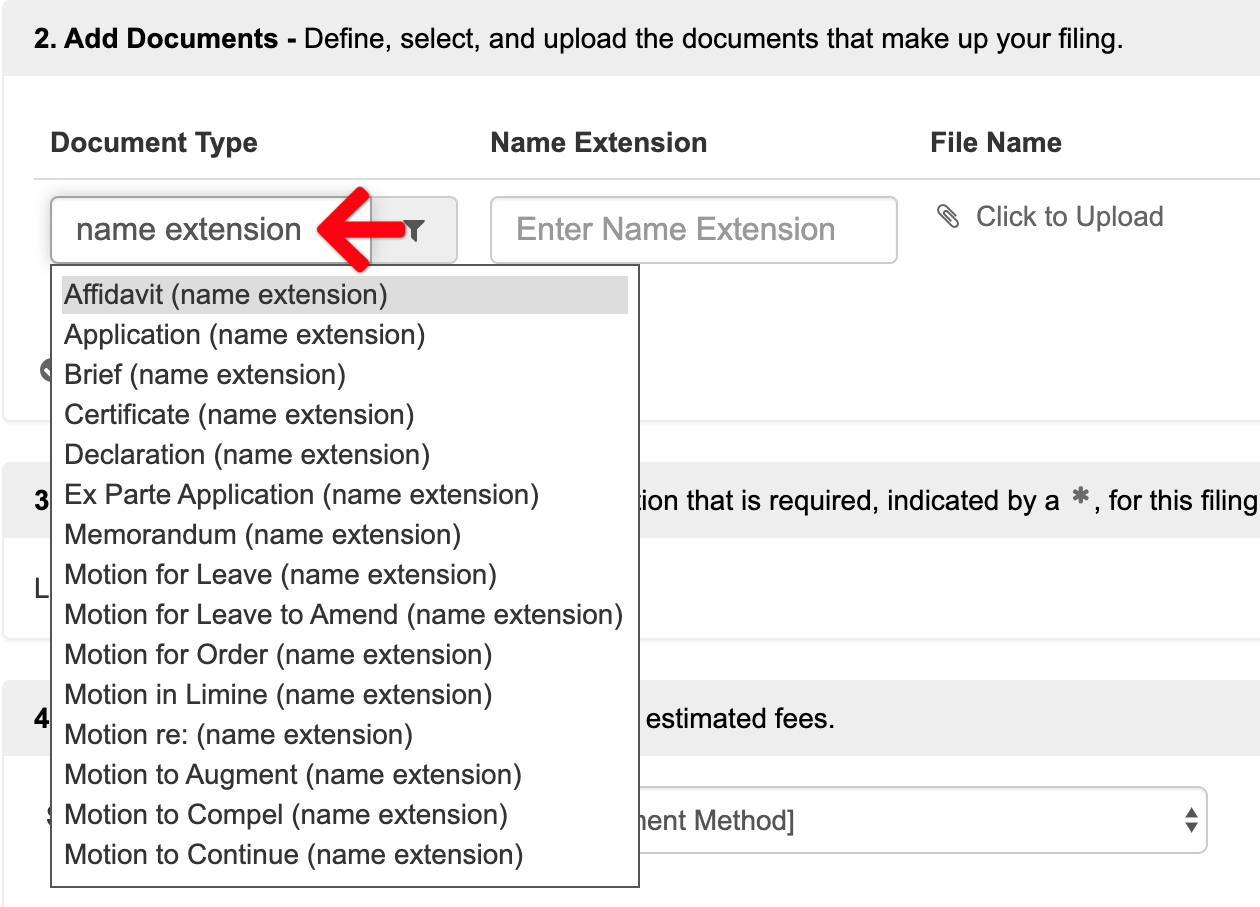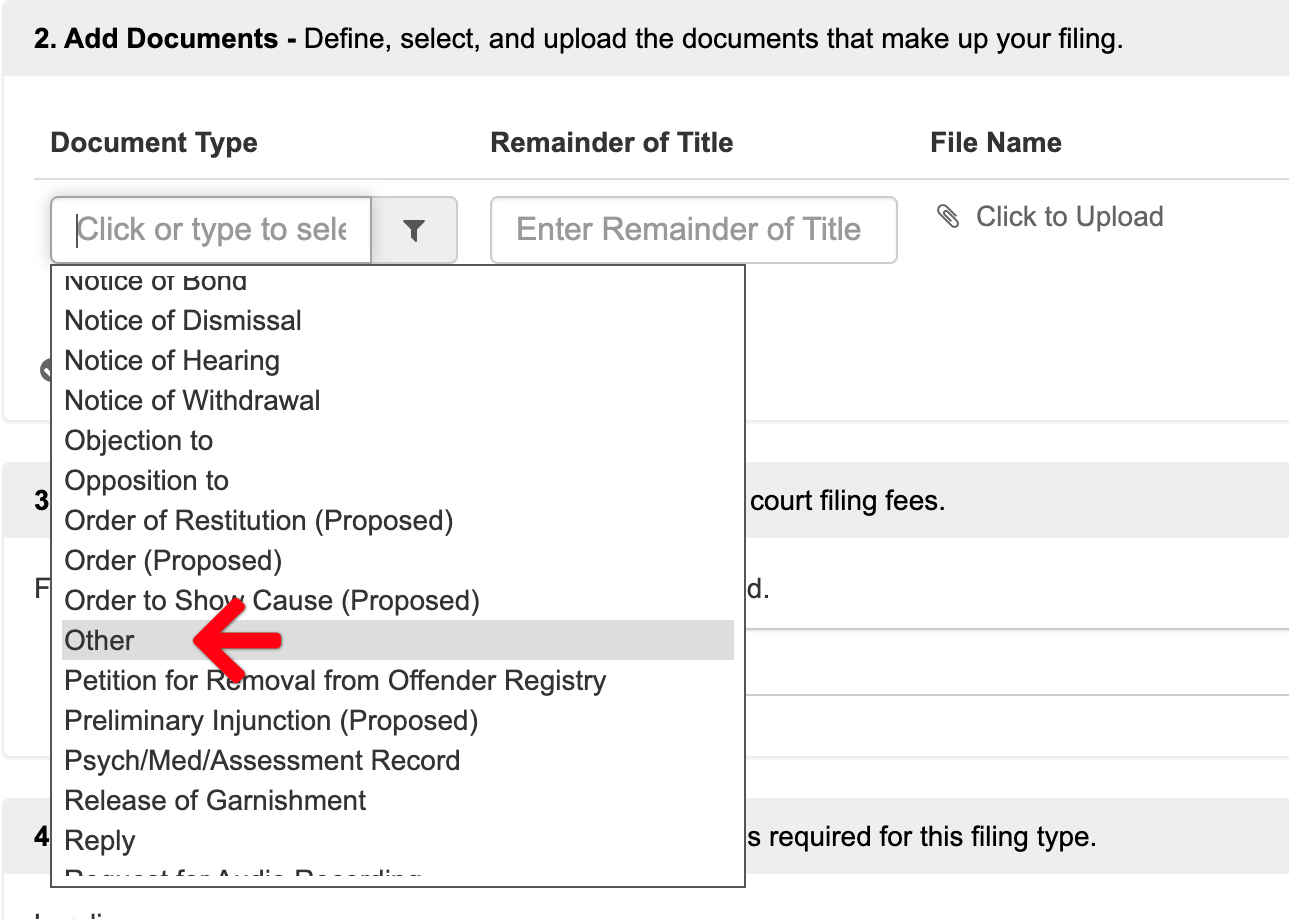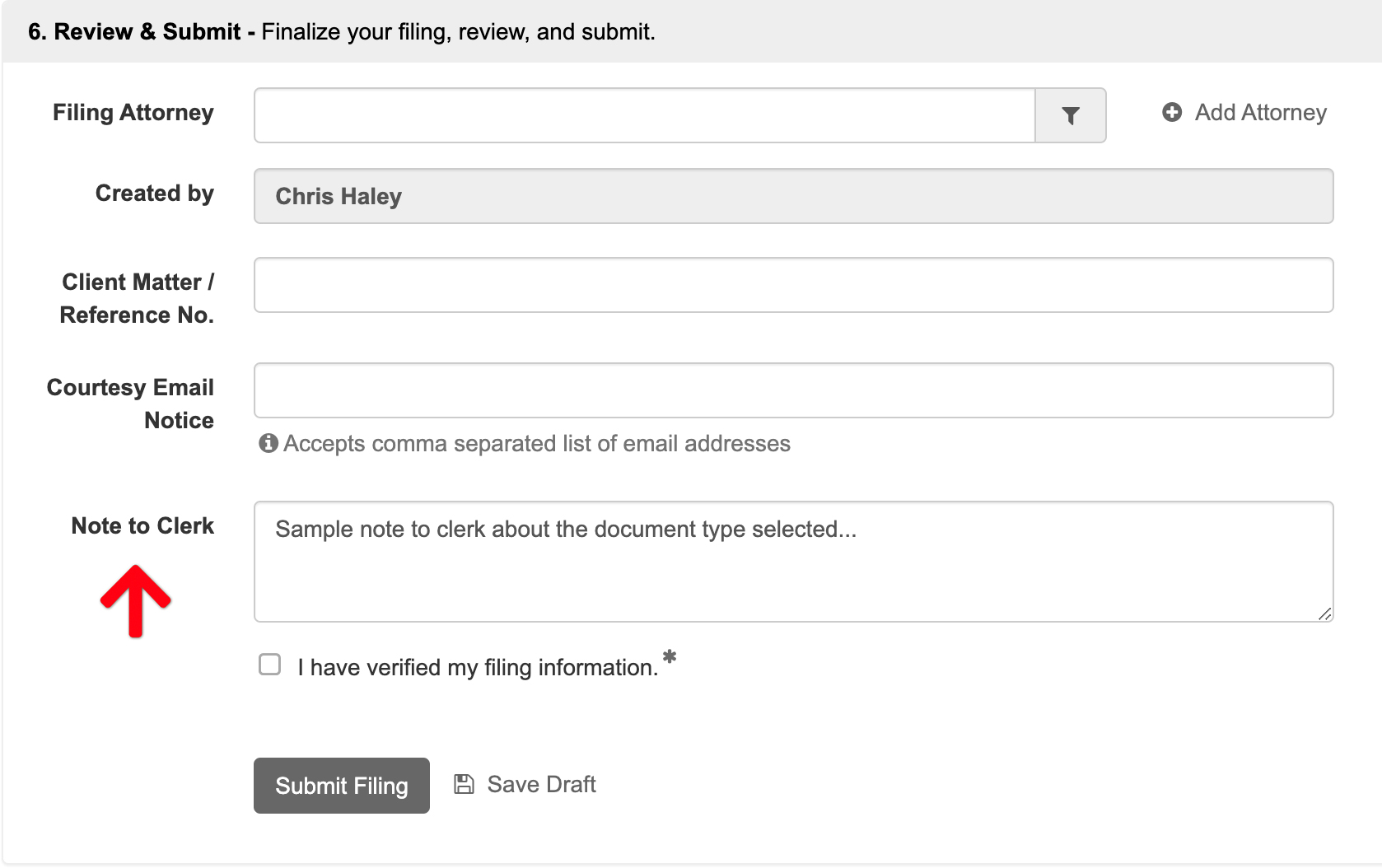All courts create their own document type list for each case type that they want to offer to filers. These courts then instruct their e-Filing manager (EMF) to configure the e-filing system to only offer these types. E-filing vendors, such as us, then pull this list into our system. This means that the document types you see listed in your filing will be your only choices and e-filing vendors can not add or edit the document types the court offers.
What to Do When the Court Does Not List Specific Document Types
When filers do not see the specific document type they’re looking for, then they will want to select the one that most closely matches or is somewhat generic in nature. You may narrow down your choices trying a variety of methods:
Filter Document Type Choices
Typing part of the document title in the document type box will filter your choices. For example, if you need to e-file a specific Declaration, then typing declaration in the Document Type field will filter the document types that the court offers to filers for that Case Type.
Associated Fees
In courts where they display fees next to the document type’s name, that too can help narrow down your choice.
Courts Offering Name Extension Document Types
Some California Superior Courts such as Alameda, Los Angeles, Placer, Riverside, Tulare, and a few others offer a generic document type ending in name extension (i.e Motion (Name Extension), Brief (Name Extension), Order (name extension), etc.). Typing name extension in the Document Type field filters all the name extensions that the court offers. Once selected, enter the true document title in the Name Extension field to its immediate right.
Document Type of ‘Other’
While it is much more rare, some courts provide an option like Other, Other Document Not Listed, or Document – Other which may work for filers as well.
Document Description Field
Once a filer picks a document type, then they may type the true document title in the document description field if the court allows for document descriptions. If a document description field isn’t available, filers will want to leave the clerk a note at the bottom (if the court offers filers to leave a note).
Note to Clerk
Many courts (but not all) allow filers to leave the clerk a note in the clerk memo box in the Review & Submit section at the bottom of the filing. This allows filers to give the court more information about their document type chosen or any general comments / instructions. Do note, this field has a character limit which varies from court to court.
Reach out to the Court
If you are still unable to discern the correct document type needed for your filing, you will want to:
- make sure the document isn’t on the court’s e-filing exclusion list (ie. #6 of the Los Angeles FAQs),
- reach out to the filing clerk at the court directly to see if they will advise on the document type required.